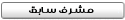قصتي مع قاعدت بينات إستضافت :- siteburg أرجو منكم الدخول
المشرف: alhitary
قوانين المنتدى
فضلاً قبل وضع أي مشكلة تأكد من استخدام البحث ومن ثم ملء استمارة الدعم إذا لم تجد حلا لمشكلتك.
فضلاً قبل وضع أي مشكلة تأكد من استخدام البحث ومن ثم ملء استمارة الدعم إذا لم تجد حلا لمشكلتك.
???? ?? ????? ????? ??????? :- siteburg ???? ???? ??????
??? ?? ?????? ?????? ????? ???? ???????
???? ?? ?????? ?????? ????? ???????? ?? ????? ?? ??????.....
???? ?? ??? ??????? ??? ?? ?????? ????? ?? ??? ????? ???? ??????? ??? ????? ????
------------------------------------
------------------------------------
Congratulations!
You are successfully registered on SiteBurg.Com. Your domain -
http://yazeed.siteburg.com.
QUICK GUIDE FOR NEW USERS OF SITEBURG.COM
For more detailed information see FAQ http://www.siteburg.com/faq
CONTROL PANEL
To administer your site use Control Panel
http://www.siteburg.com/cgi-bin/adm.cgi
ACCESS TO YOUR SITE
To upload files to your site use any FTP-client.
Connection parameters:
FTP: yazeed.siteburg.com
login: yazeed
If you forgot your password, click here http://www.siteburg.com/cgi-bin/sp.cgi.
For administration of your site and script debugging you can use shell account.
You can access server over SSH protocol.
For SSH acceess use any SSH client with SSH version 2 support. Here's an example
of a free client (terminal-like):
http://www.chiark.greenend.org.uk/~sgtatham/putty/
And here's a more user-friendly tool: http://winscp.net/
The same login information should be used as for FTP access.
SERVER STRUCTURE
In your home directory you will find a folder called "WWW". This is where your
HTML files should be stored. These files can have the
following extensions: .htm, .html, .shtml, .php. For example, the file
"begin.html" placed in the WWW folder will be accessible via
the Internet by this URL:
http://yazeed.siteburg.com/begin.html
You can create additional folders in the "WWW" directory to organize your web
site structure in a convenient way.
Index files can have the following names: "index.html", "index.htm",
"index.shtml" or "index.php". An index file is the one loaded
by default for every folder.
There is a special directory for your CGI scripts in your home directory: "cgi".
The CGI directory should be accessed as "cgi-bin"
in the web browser. For example, if your script is "test.cgi", it has to be
accessed as:
http://yazeed.siteburg.com/cgi-bin/test.cgi
The following permissions for files and folders are recommended:
Folder "WWW" and subfolders: 755 or "drwxr-xr-x".
HTML-files and PHP-files in "WWW" folder and subfolders: 644 or "rw-r--r--".
Folder "cgi-bin" and subforlders: 711 or "drwx--x--x".
Executable files in "cgi-bin" folder and subfolders: 700 or "rwx------".
NOTE: The server will not allow CGI scripts run from the "WWW" folder as well as
it will not show your HTML pages from the "cgi"
directory. Java-applets are not CGI scripts and they should be stored in the
"WWW" folder.
SERVER LOGS
Server logs can be used for script debugging and site monitoring. To activate
script logging create a folder with the following name
in your home directory: "log". This folder has
to be on the same level as the "WWW" and "cgi" folders. In the "log" directory
create the following files: "access" and "error". As
soon as these files are created, logging will begin.
PATH TO USEFUL PROGRAMS
Absolute route to your home directory /
sendmail -- /usr/sbin/sendmail
perl - /usr/local/bin/perl or /usr/bin/perl
date - /bin/date
TERMS AND CONDITIONS
Please read carefully Terms and Conditions l
to prevent blocking or removing your site.
siteburg.com hosting support
http://www.siteburg.com
helpburg@agava.com
See also:
Mailing list services
http://www.zinester.com
-------------------------------------
-------------------------------------
?????? ??? ???? ???? ??????? ?? ??? phpbb ????? ????? ??? ????? ????? ??? ???????
------------------------------------
------------------------------------
Dear user yazeed1,
You get access to MySQL database.
Use information below:
Database name: yazeed
User name: yazeed
Database host: database
Password: ??????? ??????
Enter in command line (shell) to check server:
$ mysql -u yazeed -p -h database yazeed
After password prompting you will see MySQL monitor and will be allowed to
administer you database.
---------------------------------
---------------------------------
???? ???? ??? ??????? ?? ?? ????? ?????????? ???? ???? ????
????? ????
???? ?? ?????? ?????? ????? ???????? ?? ????? ?? ??????.....
???? ?? ??? ??????? ??? ?? ?????? ????? ?? ??? ????? ???? ??????? ??? ????? ????
------------------------------------
------------------------------------
Congratulations!
You are successfully registered on SiteBurg.Com. Your domain -
http://yazeed.siteburg.com.
QUICK GUIDE FOR NEW USERS OF SITEBURG.COM
For more detailed information see FAQ http://www.siteburg.com/faq
CONTROL PANEL
To administer your site use Control Panel
http://www.siteburg.com/cgi-bin/adm.cgi
ACCESS TO YOUR SITE
To upload files to your site use any FTP-client.
Connection parameters:
FTP: yazeed.siteburg.com
login: yazeed
If you forgot your password, click here http://www.siteburg.com/cgi-bin/sp.cgi.
For administration of your site and script debugging you can use shell account.
You can access server over SSH protocol.
For SSH acceess use any SSH client with SSH version 2 support. Here's an example
of a free client (terminal-like):
http://www.chiark.greenend.org.uk/~sgtatham/putty/
And here's a more user-friendly tool: http://winscp.net/
The same login information should be used as for FTP access.
SERVER STRUCTURE
In your home directory you will find a folder called "WWW". This is where your
HTML files should be stored. These files can have the
following extensions: .htm, .html, .shtml, .php. For example, the file
"begin.html" placed in the WWW folder will be accessible via
the Internet by this URL:
http://yazeed.siteburg.com/begin.html
You can create additional folders in the "WWW" directory to organize your web
site structure in a convenient way.
Index files can have the following names: "index.html", "index.htm",
"index.shtml" or "index.php". An index file is the one loaded
by default for every folder.
There is a special directory for your CGI scripts in your home directory: "cgi".
The CGI directory should be accessed as "cgi-bin"
in the web browser. For example, if your script is "test.cgi", it has to be
accessed as:
http://yazeed.siteburg.com/cgi-bin/test.cgi
The following permissions for files and folders are recommended:
Folder "WWW" and subfolders: 755 or "drwxr-xr-x".
HTML-files and PHP-files in "WWW" folder and subfolders: 644 or "rw-r--r--".
Folder "cgi-bin" and subforlders: 711 or "drwx--x--x".
Executable files in "cgi-bin" folder and subfolders: 700 or "rwx------".
NOTE: The server will not allow CGI scripts run from the "WWW" folder as well as
it will not show your HTML pages from the "cgi"
directory. Java-applets are not CGI scripts and they should be stored in the
"WWW" folder.
SERVER LOGS
Server logs can be used for script debugging and site monitoring. To activate
script logging create a folder with the following name
in your home directory: "log". This folder has
to be on the same level as the "WWW" and "cgi" folders. In the "log" directory
create the following files: "access" and "error". As
soon as these files are created, logging will begin.
PATH TO USEFUL PROGRAMS
Absolute route to your home directory /
sendmail -- /usr/sbin/sendmail
perl - /usr/local/bin/perl or /usr/bin/perl
date - /bin/date
TERMS AND CONDITIONS
Please read carefully Terms and Conditions l
to prevent blocking or removing your site.
siteburg.com hosting support
http://www.siteburg.com
helpburg@agava.com
See also:
Mailing list services
http://www.zinester.com
-------------------------------------
-------------------------------------
?????? ??? ???? ???? ??????? ?? ??? phpbb ????? ????? ??? ????? ????? ??? ???????
------------------------------------
------------------------------------
Dear user yazeed1,
You get access to MySQL database.
Use information below:
Database name: yazeed
User name: yazeed
Database host: database
Password: ??????? ??????
Enter in command line (shell) to check server:
$ mysql -u yazeed -p -h database yazeed
After password prompting you will see MySQL monitor and will be allowed to
administer you database.
---------------------------------
---------------------------------
???? ???? ??? ??????? ?? ?? ????? ?????????? ???? ???? ????
????? ????
??? ??????? :yazeedYou get access to MySQL database.
Use information below:
Database name: yazeed
User name: yazeed
Database host: database
Password: ??????? ??????
Enter in command line (shell) to check server:
$ mysql -u yazeed -p -h database yazeed
After password prompting you will see MySQL monitor and will be allowed to
administer you database.
??? ?????? ???????:yazeed
???? ?????? : ??? ????
????????
الموجودون الآن
المتصفحون للمنتدى الآن: Ahrefs [Bot], Semrush [Bot] و 3 زوار