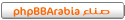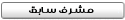[2.0.22] هاك المرفقات
المشرف: alhitary
?? ???? ?? ??
??? ?? ??? install ?? ?
#################################################################
## MOD Title: File Attachment Mod v2
## MOD Author: Acyd Burn < N/A > (Meik Sievertsen) http://www.opentools.de/
## MOD Description:
## This Mod adds the ability to attach files in phpBB2.
## This Version has been tested and works with phpBB 2.0.19.
## This Version will NOT work with phpBB2 Modules designed for *Nuke Portals or phpBB2 Ports.
## MOD Version: 2.4.1
##
## Installation Level: Intermediate
## Installation Time: 30-60 Minutes
## Files To Edit (30): common.php, faq.php, modcp.php, posting.php, privmsg.php,
## viewforum.php, viewtopic.php, admin/admin_forumauth.php, admin/admin_ug_auth.php, admin/admin_forums.php,
## admin/admin_groups.php, admin/admin_users.php, includes/auth.php, includes/functions.php, includes/functions_admin.php,
## includes/prune.php, includes/topic_review.php, includes/usercp_viewprofile.php, modcp_body.tpl, posting_body.tpl,
## posting_preview.tpl, posting_topic_review.tpl, privmsgs_body.tpl, privmsgs_preview.tpl, privmsgs_read_body.tpl,
## profile_view_body.tpl, viewforum_body.tpl, viewtopic_body.tpl, admin/group_edit_body.tpl, admin/user_edit_body.tpl
## Lines(!) To Add: 115
## Included Files: many many files
## License: http://opensource.org/licenses/gpl-license.php GNU General Public License v2
##############################################################
## For security purposes, please check: http://www.phpbb.com/mods/
## for the latest version of this MOD. Although MODs are checked
## before being allowed in the MODs Database there is no guarantee
## that there are no security problems within the MOD. No support
## will be given for MODs not found within the MODs Database which
## can be found at http://www.phpbb.com/mods/
##############################################################
## Author Notes:
##
## Complete feature list: docs/features.txt
## The user guide: docs/user_guide.html
##
## Some tips:
## - I suggest reading the user guide first if you haven't installed any Mods before.
## - Please note that this Mod is NOT written to be EasyMod compatible (i haven't tested it).
## - Please follow the installation instructions as strict as you can.
##
##
## UPDATING/UPGRADING:
##
## Please skip to the NEW INSTALLATION part if you want to install the
## attachment mod for the first time or want to setup a new installation.
##
## Please read the docs/update.txt document for update/upgrade instructions.
##
##
## NEW INSTALLATION:
##
## You are able to choose between two installation types, depending on your setup:
##
## -> Using the pre-modified files:
##
## This method is recommended for those having a vanilla (plain, not modded) phpBB Installation.
## With this method you do not need to adjust your phpBB files at all, only running the installer
## and uploading all files - including the pre-modified files - is required.
##
## If you think this is the correct method for you, please follow the following steps listet in:
## docs/install_using_premod_files.txt
## to install the attachment mod.
##
## BTW, it is save to close this file now if you use this method.
##
##
##
## -> Using the mod instructions:
##
## This method is recommended for those already having applied mods to their phpBB Installation.
##
## If you think this is the correct method for you, please read further.
##
##
##
## Credits:
## Thanks to all people translating this Mod into their language and offering their work.
## Also a big thank you to those supporting this Mod and offering help to those having problems.
##
##
## The following sites also contain the latest version of this MOD:
##
## http://www.opentools.de/
## http://sourceforge.net/projects/acydmods
## http://www.phpbb.com/mods
##
## Full support for this MOD can be obtained at:
## http://www.opentools.de/
## Please Note that i am not able to contribute to the Attachment Mod topic at phpbb.com (http://www.phpbb.com/phpBB/viewtopic.php?t=74505)
##
##############################################################
## MOD History:
##
## 2005-12-30 - Version 2.4.1
## - fixed doubled sql_freeresult in functions_selects.php
## - fix extension admin panel (unable to update extensions)
## - changed tmp dir for ftp download in safe mod from temp directory in upload directory to upload directory
##
## 2005-11-24 - Version 2.4.0a
## - fixed a call to sql_build_array (wrong function used) in attach_mod/includes/functions_admin.php
## this is producing a php error message within the user administration panel (editing user details)
## - this version is a repackage, therefore the "a" at the end (nothing else changed, update path and everything else is the same)
##
## 2005-11-21 - Version 2.4.0
## - using olympus' system of retrieving and storing values
## - using function for sql escaping
## - installer now checks for upload directory
## - fixing multiple call to database in installer
## - fixing sort_multi_array to correctly decide if sorting is based on numeric or string
## - taking open basedir restriction into account if checking for image size
## - making creation of temporary thumbnail file more unique if ftp upload is used (thanks to Douglas Hoffman)
## - fixing viewing of no longer viewable/denied attachments for admins (alcaeus)
## - display correct filename on download
## - added optional language variables (Sync_topics, Sync_posts and Sync_thumbnails)
##
## Please read the docs/changelog.txt document for a complete changelog.
##
##############################################################
## Before Adding This MOD To Your Forum, You Should Back Up All Files Related To This MOD
##############################################################
#
# Here starts the Installation, follow the steps very closely.
#
#
# STEP NUMBER I: Uploading all new Files
#
# Copy/Upload all files to their respective Location
# The left side shows the location of the file you should have after decompressing the package,
# the right side shows the location the file must be copied to, it is always the phpBB Root path (where the config.php file is stored at).
# Alternatively just decompress/upload the contents within the attachment_mod folder directly to your phpBB folder.
#
# attachment_mod/download.php -> download.php
# attachment_mod/uacp.php -> uacp.php
# attachment_mod/attach_rules.php -> attach_rules.php
# attachment_mod/admin/admin_attach_cp.php -> admin/admin_attach_cp.php
# attachment_mod/admin/admin_attachments.php -> admin/admin_attachments.php
# attachment_mod/admin/admin_extensions.php -> admin/admin_extensions.php
# attachment_mod/attach_mod/attachment_mod.php -> attach_mod/attachment_mod.php
# attachment_mod/attach_mod/displaying.php -> attach_mod/displaying.php
# attachment_mod/attach_mod/index.htm -> attach_mod/index.htm
# attachment_mod/attach_mod/pm_attachments.php -> attach_mod/pm_attachments.php
# attachment_mod/attach_mod/posting_attachments.php -> attach_mod/posting_attachments.php
# attachment_mod/attach_mod/includes/constants.php -> attach_mod/includes/constants.php
# attachment_mod/attach_mod/includes/functions_admin.php -> attach_mod/includes/functions_admin.php
# attachment_mod/attach_mod/includes/functions_attach.php -> attach_mod/includes/functions_attach.php
# attachment_mod/attach_mod/includes/functions_delete.php -> attach_mod/includes/functions_delete.php
# attachment_mod/attach_mod/includes/functions_filetypes.php -> attach_mod/includes/functions_filetypes.php
# attachment_mod/attach_mod/includes/functions_includes.php -> attach_mod/includes/functions_includes.php
# attachment_mod/attach_mod/includes/functions_selects.php -> attach_mod/includes/functions_selects.php
# attachment_mod/attach_mod/includes/functions_thumbs.php -> attach_mod/includes/functions_thumbs.php
# attachment_mod/attach_mod/includes/index.htm -> attach_mod/includes/index.htm
# attachment_mod/files/index.php -> files/index.php
# attachment_mod/images/icon_clip.gif -> images/icon_clip.gif
# attachment_mod/images/icon_disk.gif -> images/icon_disk.gif
# attachment_mod/images/icon_disk_gray.gif -> images/icon_disk_gray.gif
# attachment_mod/templates/subSilver/add_attachment_body.tpl -> templates/subSilver/add_attachment_body.tpl
# attachment_mod/templates/subSilver/posted_attachments_body.tpl -> templates/subSilver/posted_attachments_body.tpl
# attachment_mod/templates/subSilver/posting_attach_body.tpl -> templates/subSilver/posting_attach_body.tpl
# attachment_mod/templates/subSilver/posting_attach_rules.tpl -> templates/subSilver/posting_attach_rules.tpl
# attachment_mod/templates/subSilver/uacp_body.tpl -> templates/subSilver/uacp_body.tpl
# attachment_mod/templates/subSilver/viewtopic_attach_body.tpl -> templates/subSilver/viewtopic_attach_body.tpl
# attachment_mod/templates/subSilver/admin/attach_cat_body.tpl -> templates/subSilver/admin/attach_cat_body.tpl
# attachment_mod/templates/subSilver/admin/attach_cp_attachments.tpl -> templates/subSilver/admin/attach_cp_attachments.tpl
# attachment_mod/templates/subSilver/admin/attach_cp_body.tpl -> templates/subSilver/admin/attach_cp_body.tpl
# attachment_mod/templates/subSilver/admin/attach_cp_search.tpl -> templates/subSilver/admin/attach_cp_search.tpl
# attachment_mod/templates/subSilver/admin/attach_cp_user.tpl -> templates/subSilver/admin/attach_cp_user.tpl
# attachment_mod/templates/subSilver/admin/attach_extension_groups.tpl -> templates/subSilver/admin/attach_extension_groups.tpl
# attachment_mod/templates/subSilver/admin/attach_extensions.tpl -> templates/subSilver/admin/attach_extensions.tpl
# attachment_mod/templates/subSilver/admin/attach_forbidden_extensions.tpl -> templates/subSilver/admin/attach_forbidden_extensions.tpl
# attachment_mod/templates/subSilver/admin/attach_manage_body.tpl -> templates/subSilver/admin/attach_manage_body.tpl
# attachment_mod/templates/subSilver/admin/attach_quota_body.tpl -> templates/subSilver/admin/attach_quota_body.tpl
# attachment_mod/templates/subSilver/admin/attach_shadow.tpl -> templates/subSilver/admin/attach_shadow.tpl
# attachment_mod/templates/subSilver/admin/extension_groups_permissions.tpl -> templates/subSilver/admin/extension_groups_permissions.tpl
# attachment_mod/language/lang_english/lang_admin_attach.php -> language/lang_english/lang_admin_attach.php
# attachment_mod/language/lang_english/lang_faq_attach.php -> language/lang_english/lang_faq_attach.php
# attachment_mod/language/lang_english/lang_main_attach.php -> language/lang_english/lang_main_attach.php
# attachment_mod/install/install.php -> install/install.php
# attachment_mod/install/schemas/attach_mysql_basic.sql -> install/schemas/attach_mysql_basic.sql
# attachment_mod/install/schemas/attach_mysql_schema.sql -> install/schemas/attach_mysql_schema.sql
# attachment_mod/install/schemas/attach_mssql_basic.sql -> install/schemas/attach_mssql_basic.sql
# attachment_mod/install/schemas/attach_mssql_schema.sql -> install/schemas/attach_mssql_schema.sql
# attachment_mod/install/schemas/attach_postgres_basic.sql -> install/schemas/attach_postgres_basic.sql
# attachment_mod/install/schemas/attach_postgres_schema.sql -> install/schemas/attach_postgres_schema.sql
#
#
# If you want/have another language, please visit http://www.opentools.de/ and download your
# Language if it is available. If you have a multi-lingual board you may want to upload all language files.
# Please make sure you download the Language Pack for at least Version 2.3.9 of the Attachment Mod.
#
#
# STEP NUMBER II: Installing the Attachment Mod (Database)
#
# You should have uploaded the install folder (above), which is only needed for running the database installer.
# Make sure you uploaded the schema Files (those files ending in .sql) in ASCII Mode (This is the Layout and Data for your Database):
#
#
#
# Now we want to create the tables, therefore we run the install.php file (http://www.yoursite.com/phpBB2/install/install.php)
# Please be sure to enter the correct URL (replacing http://www.yoursite.com with your sites URL),
# the install.php file has to be placed within the install folder. If it is not within the install folder, you WILL get errors.
#
# After the install.php file hass been executed successfully, you should remove the complete install folder.
#
#
#
#
# STEP NUMBER III: Modifying existing phpBB2 Files
#
# Now you have to alter existing phpBB2 files, read the instructions carefully and make sure you find the correct lines.
# The Line Numbers are only a hint, most of the time they are not correct, especially if you have Mods installed.
#
#
#
#-----[ OPEN ]---------------------------------------------
#
common.php
#
#-----[ FIND ]---------------------------------------------
# around line 218
$board_config[$row['config_name']] = $row['config_value'];
}
#
#-----[ AFTER, ADD ]--------------------------------------
# After the closing brace
include($phpbb_root_path . 'attach_mod/attachment_mod.'.$phpEx);
#
#-----[ OPEN ]---------------------------------------------
#
faq.php
#
#-----[ FIND ]---------------------------------------------
# around line 62
include($phpbb_root_path . 'language/lang_' . $board_config['default_lang'] . '/' . $lang_file . '.' . $phpEx);
#
#-----[ AFTER, ADD ]---------------------------------------
#
attach_faq_include($lang_file);
#
#-----[ OPEN ]---------------------------------------------
#
modcp.php
#
#-----[ FIND ]---------------------------------------------
# around line 348
remove_search_post($post_id_sql);
#
#-----[ AFTER, ADD ]---------------------------------------
#
delete_attachment(explode(', ', $post_id_sql));
#
#-----[ FIND ]---------------------------------------------
# around line 1222
'TOPIC_ID' => $topic_id,
#
#-----[ AFTER, ADD ]---------------------------------------
#
'TOPIC_ATTACHMENT_IMG' => topic_attachment_image($row['topic_attachment']),
#
#-----[ OPEN ]---------------------------------------------
#
posting.php
#
#-----[ FIND ]---------------------------------------------
# around line 422
$attach_sig = ( $submit || $refresh ) ? ( ( !empty($HTTP_POST_VARS['attach_sig']) ) ? TRUE : 0 ) : ( ( $userdata['user_id'] == ANONYMOUS ) ? 0 : $userdata['user_attachsig'] );
#
#-----[ AFTER, ADD ]---------------------------------------
#
execute_posting_attachment_handling();
#
#-----[ FIND ]---------------------------------------------
# around line 580
update_post_stats($mode, $post_data, $forum_id, $topic_id, $post_id, $user_id);
}
#
#-----[ AFTER, ADD ]---------------------------------------
# the Line have to be added AFTER the closing brace
$attachment_mod['posting']->insert_attachment($post_id);
#
#-----[ FIND ]---------------------------------------------
# around line 715
'preview' => 'posting_preview.tpl')
);
#
#-----[ AFTER, ADD ]---------------------------------------
# the Line have to be added AFTER the ');'
$attachment_mod['posting']->preview_attachments();
#
#-----[ OPEN ]---------------------------------------------
#
privmsg.php
#
#-----[ FIND ]---------------------------------------------
# around line 131
// ----------
// Start main
#
#-----[ BEFORE, ADD ]--------------------------------------
#
execute_privmsgs_attachment_handling($mode);
#
#-----[ FIND ]---------------------------------------------
# around line 350
//
// Pick a folder, any folder, so long as it's one below ...
#
#-----[ BEFORE, ADD ]--------------------------------------
#
$attachment_mod['pm']->duplicate_attachment_pm($privmsg['privmsgs_attachment'], $privmsg['privmsgs_id'], $privmsg_sent_id);
#
#-----[ FIND ]---------------------------------------------
# around line 490
$user_id_to = $privmsg['user_id_2'];
#
#-----[ AFTER, ADD ]---------------------------------------
#
init_display_pm_attachments($privmsg['privmsgs_attachment']);
#
#-----[ FIND ]---------------------------------------------
# around line 750
$mark_list[] = $row['privmsgs_id'];
}
unset($delete_type);
#
#-----[ AFTER, ADD ]---------------------------------------
#
$attachment_mod['pm']->delete_all_pm_attachments($mark_list);
#
#-----[ FIND ]---------------------------------------------
# around line 1319
if ( $mode != 'edit' )
{
//
// Add to the users new pm counter
//
#
#-----[ BEFORE, ADD ]---------------------------------------
# The Line has to be added BEFORE 'if ( $mode != 'edit' )'
$attachment_mod['pm']->insert_attachment_pm($privmsg_id);
#
#-----[ FIND ]---------------------------------------------
# around line 1624
"preview" => 'privmsgs_preview.tpl')
);
#
#-----[ AFTER, ADD ]---------------------------------------
# The Line have to be added AFTER the ');'
$attachment_mod['pm']->preview_attachments();
#
#-----[ FIND ]---------------------------------------------
# around line 2169
'DATE' => $msg_date,
#
#-----[ AFTER, ADD ]---------------------------------------
#
'PRIVMSG_ATTACHMENTS_IMG' => privmsgs_attachment_image($privmsg_id),
#
#-----[ OPEN ]---------------------------------------------
#
viewforum.php
#
#-----[ FIND ]---------------------------------------------
# around line 370
$s_auth_can .= ( ( $is_auth['auth_vote'] ) ? $lang['Rules_vote_can'] : $lang['Rules_vote_cannot'] ) . '<br />';
#
#-----[ AFTER, ADD ]---------------------------------------
#
attach_build_auth_levels($is_auth, $s_auth_can);
#
#-----[ FIND ]---------------------------------------------
# around line 648
'NEWEST_POST_IMG' => $newest_post_img,
#
#-----[ AFTER, ADD ]---------------------------------------
#
'TOPIC_ATTACHMENT_IMG' => topic_attachment_image($topic_rowset[$i]['topic_attachment']),
#
#-----[ OPEN ]---------------------------------------------
#
viewtopic.php
#
#-----[ FIND ]---------------------------------------------
# around line 152
AND f.forum_id = t.forum_id
$order_sql";
#
#-----[ AFTER, ADD ]---------------------------------------
#
attach_setup_viewtopic_auth($order_sql, $sql);
#
#-----[ FIND ]---------------------------------------------
# around line 587
$s_auth_can .= ( ( $is_auth['auth_vote'] ) ? $lang['Rules_vote_can'] : $lang['Rules_vote_cannot'] ) . '<br />';
#
#-----[ AFTER, ADD ]---------------------------------------
#
attach_build_auth_levels($is_auth, $s_auth_can);
#
#-----[ FIND ]---------------------------------------------
# around line 817
//
// Update the topic view counter
#
#-----[ BEFORE, ADD ]---------------------------------------
#
init_display_post_attachments($forum_topic_data['topic_attachment']);
#
#-----[ FIND ]---------------------------------------------
# around line 1209
'U_POST_ID' => $postrow[$i]['post_id'])
);
#
#-----[ AFTER, ADD ]---------------------------------------
# The Line have to be added AFTER the ');' and BEFORE the '}' (without single quotes)
display_post_attachments($postrow[$i]['post_id'], $postrow[$i]['post_attachment']);
#
#-----[ OPEN ]---------------------------------------------
#
admin/admin_forumauth.php
#
#-----[ FIND ]---------------------------------------------
# around line 72
$forum_auth_const = array(AUTH_ALL, AUTH_REG, AUTH_ACL, AUTH_MOD, AUTH_ADMIN);
#
#-----[ AFTER, ADD ]---------------------------------------
#
attach_setup_forum_auth($simple_auth_ary, $forum_auth_fields, $field_names);
#
#-----[ OPEN ]---------------------------------------------
#
admin/admin_forums.php
#
#-----[ FIND ]---------------------------------------------
# around line 52
//
// Mode setting
#
#-----[ BEFORE, ADD ]---------------------------------------
#
$forum_auth_ary['auth_attachments'] = AUTH_REG;
$forum_auth_ary['auth_download'] = AUTH_REG;
#
#-----[ OPEN ]---------------------------------------------
#
admin/admin_groups.php
#
#-----[ FIND ]---------------------------------------------
# around line 59
if ( isset($HTTP_POST_VARS['edit']) || isset($HTTP_POST_VARS['new']) )
#
#-----[ BEFORE, ADD ]---------------------------------------
#
attachment_quota_settings('group', $HTTP_POST_VARS['group_update'], $mode);
#
#-----[ OPEN ]---------------------------------------------
#
admin/admin_ug_auth.php
#
#-----[ FIND ]---------------------------------------------
# around line 91
// ---------------
// Start Functions
#
#-----[ BEFORE, ADD ]---------------------------------------
#
attach_setup_usergroup_auth($forum_auth_fields, $auth_field_match, $field_names);
#
#-----[ OPEN ]---------------------------------------------
#
admin/admin_users.php
#
#-----[ FIND ]---------------------------------------------
# around line 62
//
// Ok, the profile has been modified and submitted, let's update
#
#-----[ BEFORE, ADD ]---------------------------------------
#
attachment_quota_settings('user', $HTTP_POST_VARS['submit'], $mode);
#
#-----[ OPEN ]---------------------------------------------
#
includes/auth.php
#
#-----[ FIND ]---------------------------------------------
# around line 105
case AUTH_ATTACH:
break;
default:
break;
}
#
#-----[ AFTER, ADD ]---------------------------------------
# the Line have to be added AFTER the closing brace
attach_setup_basic_auth($type, $auth_fields, $a_sql);
#
#-----[ OPEN ]---------------------------------------------
#
includes/functions.php
#
#-----[ FIND ]---------------------------------------------
# around line 319
//
// Set up style
#
#-----[ BEFORE, ADD ]---------------------------------------
#
include_attach_lang();
#
#-----[ OPEN ]---------------------------------------------
#
includes/functions_admin.php
#
#-----[ FIND ]---------------------------------------------
# around line 184
}
break;
}
return true;
#
#-----[ BEFORE, ADD ]---------------------------------------
#
attachment_sync_topic($id);
#
#-----[ OPEN ]---------------------------------------------
#
includes/prune.php
#
#-----[ FIND ]---------------------------------------------
# around line 113
remove_search_post($sql_post);
#
#-----[ AFTER, ADD ]---------------------------------------
#
prune_attachments($sql_post);
#
#-----[ OPEN ]---------------------------------------------
#
includes/topic_review.php
#
#-----[ FIND ]---------------------------------------------
# around line 43
WHERE t.topic_id = $topic_id
AND f.forum_id = t.forum_id";
#
#-----[ AFTER, ADD ]---------------------------------------
#
$tmp = '';
attach_setup_viewtopic_auth($tmp, $sql);
#
#-----[ FIND ]---------------------------------------------
# around line 120
//
// Okay, let's do the loop, yeah come on baby let's do the loop
// and it goes like this ...
#
#-----[ BEFORE, ADD ]---------------------------------------
#
init_display_review_attachments($is_auth);
#
#-----[ FIND ]---------------------------------------------
# around line 203
'L_MINI_POST_ALT' => $mini_post_alt)
);
#
#-----[ AFTER, ADD ]---------------------------------------
# the Line have to be added AFTER the ');'
display_review_attachments($row['post_id'], $row['post_attachment'], $is_auth);
#
#-----[ OPEN ]---------------------------------------------
#
includes/usercp_viewprofile.php
#
#-----[ FIND ]---------------------------------------------
# around line 175
include($phpbb_root_path . 'includes/page_header.'.$phpEx);
#
#-----[ AFTER, ADD ]---------------------------------------
#
display_upload_attach_box_limits($profiledata['user_id']);
#
#-----[ OPEN ]---------------------------------------------
#
templates/subSilver/modcp_body.tpl
#
#-----[ FIND ]---------------------------------------------
# around line 27
<td class="row1"> <span class="topictitle">{topicrow.TOPIC_TYPE}<a href="{topicrow.U_VIEW_TOPIC}" class="topictitle">{topicrow.TOPIC_TITLE}</a></span></td>
#
#-----[ IN-LINE FIND ]---------------------------------------------
# around line 27 (directly in that line)
{topicrow.TOPIC_TYPE}
#
#-----[ IN-LINE BEFORE, ADD ]---------------------------------------
#
{topicrow.TOPIC_ATTACHMENT_IMG}
#
#-----[ OPEN ]---------------------------------------------
#
templates/subSilver/posting_body.tpl
#
#-----[ FIND ]---------------------------------------------
# around line 258
<form action="{S_POST_ACTION}" method="post" name="post" onsubmit="return checkForm(this)">
#
#-----[ REPLACE WITH ]---------------------------------------
#
<form action="{S_POST_ACTION}" method="post" name="post" onsubmit="return checkForm(this)" {S_FORM_ENCTYPE}>
#
#-----[ FIND ]---------------------------------------------
# around line 462
{POLLBOX}
#
#-----[ BEFORE, ADD ]---------------------------------------
#
{ATTACHBOX}
#
#-----[ OPEN ]---------------------------------------------
#
templates/subSilver/posting_preview.tpl
#
#-----[ FIND ]---------------------------------------------
# around line 13
<span class="postbody">{MESSAGE}</span>
#
#-----[ AFTER, ADD ]---------------------------------------
# Do NOT make one line out of this, a <!-- --> template statement has to be on one seperate line
<!-- BEGIN postrow -->
{ATTACHMENTS}
<!-- END postrow -->
#
#-----[ OPEN ]---------------------------------------------
#
templates/subSilver/posting_topic_review.tpl
#
#-----[ FIND ]---------------------------------------------
# around line 26
<td colspan="2"><span class="postbody">{postrow.MESSAGE}</span></td>
#
#-----[ IN-LINE FIND ]---------------------------------------------
# around line 26 (directly in that line)
{postrow.MESSAGE}</span>
#
#-----[ IN-LINE AFTER, ADD ]---------------------------------------
#
{postrow.ATTACHMENTS}
#
#-----[ OPEN ]---------------------------------------------
#
templates/subSilver/privmsgs_body.tpl
#
#-----[ FIND ]---------------------------------------------
# around line 15
<table border="0" cellspacing="0" cellpadding="0" align="center" width="100%">
<tr>
#
#-----[ AFTER, ADD ]---------------------------------------
#
<td align="right">
<!-- BEGIN switch_box_size_notice -->
<table width="175" cellspacing="1" cellpadding="2" border="0" class="bodyline">
<tr>
<td colspan="3" width="175" class="row1" nowrap="nowrap"><span class="gensmall">{ATTACH_BOX_SIZE_STATUS}</span></td>
</tr>
<tr>
<td colspan="3" width="175" class="row2">
<table cellspacing="0" cellpadding="1" border="0">
<tr>
<td bgcolor="{T_TD_COLOR2}"><img src="templates/subSilver/images/spacer.gif" width="{ATTACHBOX_LIMIT_IMG_WIDTH}" height="8" alt="{ATTACH_LIMIT_PERCENT}" /></td>
</tr>
</table>
</td>
</tr>
<tr>
<td width="33%" class="row1"><span class="gensmall">0%</span></td>
<td width="34%" align="center" class="row1"><span class="gensmall">50%</span></td>
<td width="33%" align="right" class="row1"><span class="gensmall">100%</span></td>
</tr>
</table>
<!-- END switch_box_size_notice -->
</td>
#
#-----[ FIND ]---------------------------------------------
# around line 106
<td width="55%" valign="middle" class="{listrow.ROW_CLASS}"><span class="topictitle"> <a href="{listrow.U_READ}" class="topictitle">{listrow.SUBJECT}</a></span></td>
#
#-----[ IN-LINE FIND ]---------------------------------------------
# around line 106 (directly in that line)
<span class="topictitle"> <a href="{listrow.U_READ}" class="topictitle">{listrow.SUBJECT}
#
#-----[ IN-LINE BEFORE, ADD ]---------------------------------------
#
{listrow.PRIVMSG_ATTACHMENTS_IMG}
#
#-----[ OPEN ]---------------------------------------------
#
templates/subSilver/privmsgs_preview.tpl
#
#-----[ FIND ]---------------------------------------------
# around line 23
<td valign="top" colspan="2" class="row1"><span class="postbody">{MESSAGE}</span></td>
#
#-----[ REPLACE WITH ]---------------------------------------
# Do NOT make one line out of this, a <!-- --> template statement has to be on one seperate line
<td valign="top" colspan="2" class="row1"><span class="postbody">{MESSAGE}</span>
<!-- BEGIN postrow -->
{ATTACHMENTS}
<!-- END postrow -->
</td>
#
#-----[ OPEN ]---------------------------------------------
#
templates/subSilver/privmsgs_read_body.tpl
#
#-----[ FIND ]---------------------------------------------
# around line 47
<td valign="top" colspan="3" class="row1"><span class="postbody">{MESSAGE}</span></td>
#
#-----[ REPLACE WITH ]---------------------------------------
# Do NOT make one line out of this, a <!-- --> template statement has to be on one seperate line
<td valign="top" colspan="3" class="row1"><span class="postbody">{MESSAGE}</span>
<!-- BEGIN postrow -->
{ATTACHMENTS}
<!-- END postrow -->
</td>
#
#-----[ FIND ]---------------------------------------------
# around line 74
<input type="submit" name="delete" value="{L_DELETE_MSG}" class="liteoption" />
#
#-----[ AFTER, ADD ]---------------------------------------
# Do NOT make one line out of this, a <!-- --> template statement has to be on one seperate line
<!-- BEGIN switch_attachments -->
<input type="submit" name="pm_delete_attach" value="{L_DELETE_ATTACHMENTS}" class="liteoption" />
<!-- END switch_attachments -->
#
#-----[ OPEN ]---------------------------------------------
#
templates/subSilver/profile_view_body.tpl
#
#-----[ FIND ]---------------------------------------------
# around line 41
<td> <b><span class="gen">{INTERESTS}</span></b></td>
</tr>
#
#-----[ AFTER, ADD ]---------------------------------------
#
<!-- BEGIN switch_upload_limits -->
<tr>
<td valign="top" align="right" nowrap="nowrap"><span class="gen">{L_UPLOAD_QUOTA}:</span></td>
<td>
<table width="175" cellspacing="1" cellpadding="2" border="0" class="bodyline">
<tr>
<td colspan="3" width="100%" class="row2">
<table cellspacing="0" cellpadding="1" border="0">
<tr>
<td bgcolor="{T_TD_COLOR2}"><img src="templates/subSilver/images/spacer.gif" width="{UPLOAD_LIMIT_IMG_WIDTH}" height="8" alt="{UPLOAD_LIMIT_PERCENT}" /></td>
</tr>
</table>
</td>
</tr>
<tr>
<td width="33%" class="row1"><span class="gensmall">0%</span></td>
<td width="34%" align="center" class="row1"><span class="gensmall">50%</span></td>
<td width="33%" align="right" class="row1"><span class="gensmall">100%</span></td>
</tr>
</table>
<b><span class="genmed">[{UPLOADED} / {QUOTA} / {PERCENT_FULL}]</span> </b><br />
<span class="genmed"><a href="{U_UACP}" class="genmed">{L_UACP}</a></span></td>
</td>
</tr>
<!-- END switch_upload_limits -->
#
#-----[ OPEN ]---------------------------------------------
#
templates/subSilver/viewforum_body.tpl
#
#-----[ FIND ]---------------------------------------------
# around line 26
<td class="row1" width="100%"><span class="topictitle">{topicrow.NEWEST_POST_IMG}{topicrow.TOPIC_TYPE}<a href="{topicrow.U_VIEW_TOPIC}" class="topictitle">{topicrow.TOPIC_TITLE}</a></span><span class="gensmall"><br />
#
#-----[ IN-LINE FIND ]---------------------------------------------
# around line 26 (directly in that line)
{topicrow.NEWEST_POST_IMG}
#
#-----[ IN-LINE AFTER, ADD ]---------------------------------------
#
{topicrow.TOPIC_ATTACHMENT_IMG}
#
#-----[ OPEN ]---------------------------------------------
#
templates/subSilver/viewtopic_body.tpl
#
#-----[ FIND ]---------------------------------------------
# around line 39
<td colspan="2"><span class="postbody">{postrow.MESSAGE}{postrow.SIGNATURE}</span><span class="gensmall">{postrow.EDITED_MESSAGE}</span></td>
#
#-----[ IN-LINE FIND ]---------------------------------------------
# around line 39 (directly in that line)
{postrow.SIGNATURE}
#
#-----[ IN-LINE BEFORE, ADD ]---------------------------------------
#
</span>{postrow.ATTACHMENTS}<span class="postbody">
#
#-----[ OPEN ]---------------------------------------------
#
templates/subSilver/admin/group_edit_body.tpl
#
#-----[ FIND ]---------------------------------------------
# around line 48
<!-- END group_edit -->
#
#-----[ BEFORE, ADD ]---------------------------------------
#
<tr>
<td class="row1"><span class="gen">{L_UPLOAD_QUOTA}</span></td>
<td class="row2">{S_SELECT_UPLOAD_QUOTA}</td>
</tr>
<tr>
<td class="row1"><span class="gen">{L_PM_QUOTA}</span></td>
<td class="row2">{S_SELECT_PM_QUOTA}</td>
</tr>
#
#-----[ OPEN ]---------------------------------------------
#
templates/subSilver/admin/user_edit_body.tpl
#
#-----[ FIND ]---------------------------------------------
# around line 267
<td class="row1" colspan="2"><span class="gensmall">{L_SPECIAL_EXPLAIN}</span></td>
</tr>
#
#-----[ AFTER, ADD ]---------------------------------------
#
<tr>
<td class="row1"><span class="gen">{L_UPLOAD_QUOTA}</span></td>
<td class="row2">{S_SELECT_UPLOAD_QUOTA}</td>
</tr>
<tr>
<td class="row1"><span class="gen">{L_PM_QUOTA}</span></td>
<td class="row2">{S_SELECT_PM_QUOTA}</td>
</tr>
#
#-----[ SAVE/CLOSE ALL FILES ]------------------------------------------
#
#
# STEP NUMBER IV: Additional Instructions
#
# The standard path for your files is 'files' and the standard upload image is images/icon_clip.gif.
# If you want to change it, go to your Administration Panel and change it under Attachments->Management.
#
# If the installer told you to make the upload path writeable, you have to chmod it to 777
# (or change the owner to you httpd-servers owner) to upload files if you do not use the ftp upload feature.
# if you only have plain ftp-access change the 'Attribute' of your files-directory to rwxrwxrwx.
#
# If you are using the ftp-upload feature, enter the relevant information in Attachments->Management.
# The password is stored in plaintext within the database. You don't have to chmod the directory (ftp-path).
#
# it would be wise if you put the provided index.php to this directory to prevent directory indexing if this
# has been enabled at your server.
#
# Before you make anything, i suggest you go to your Administration Panel->Attachments->Management and prove
# that uploading is working with the Test Upload button.
#
# CONFIG CACHING
#
# If you want the Attachment Mod config table to be cached (reduce of one query on all phpBB2 Pages), you
# have to create a directory 'cache' within your phpBB2 root folder.
# This directory have to be chmodded to 777 (see above instructions on how to do this).
#
# EoM
????? ????
??? ??? ??????? ???? ???? ???? ??
??? ?? ??? install ?? ?
#################################################################
## MOD Title: File Attachment Mod v2
## MOD Author: Acyd Burn < N/A > (Meik Sievertsen) http://www.opentools.de/
## MOD Description:
## This Mod adds the ability to attach files in phpBB2.
## This Version has been tested and works with phpBB 2.0.19.
## This Version will NOT work with phpBB2 Modules designed for *Nuke Portals or phpBB2 Ports.
## MOD Version: 2.4.1
##
## Installation Level: Intermediate
## Installation Time: 30-60 Minutes
## Files To Edit (30): common.php, faq.php, modcp.php, posting.php, privmsg.php,
## viewforum.php, viewtopic.php, admin/admin_forumauth.php, admin/admin_ug_auth.php, admin/admin_forums.php,
## admin/admin_groups.php, admin/admin_users.php, includes/auth.php, includes/functions.php, includes/functions_admin.php,
## includes/prune.php, includes/topic_review.php, includes/usercp_viewprofile.php, modcp_body.tpl, posting_body.tpl,
## posting_preview.tpl, posting_topic_review.tpl, privmsgs_body.tpl, privmsgs_preview.tpl, privmsgs_read_body.tpl,
## profile_view_body.tpl, viewforum_body.tpl, viewtopic_body.tpl, admin/group_edit_body.tpl, admin/user_edit_body.tpl
## Lines(!) To Add: 115
## Included Files: many many files
## License: http://opensource.org/licenses/gpl-license.php GNU General Public License v2
##############################################################
## For security purposes, please check: http://www.phpbb.com/mods/
## for the latest version of this MOD. Although MODs are checked
## before being allowed in the MODs Database there is no guarantee
## that there are no security problems within the MOD. No support
## will be given for MODs not found within the MODs Database which
## can be found at http://www.phpbb.com/mods/
##############################################################
## Author Notes:
##
## Complete feature list: docs/features.txt
## The user guide: docs/user_guide.html
##
## Some tips:
## - I suggest reading the user guide first if you haven't installed any Mods before.
## - Please note that this Mod is NOT written to be EasyMod compatible (i haven't tested it).
## - Please follow the installation instructions as strict as you can.
##
##
## UPDATING/UPGRADING:
##
## Please skip to the NEW INSTALLATION part if you want to install the
## attachment mod for the first time or want to setup a new installation.
##
## Please read the docs/update.txt document for update/upgrade instructions.
##
##
## NEW INSTALLATION:
##
## You are able to choose between two installation types, depending on your setup:
##
## -> Using the pre-modified files:
##
## This method is recommended for those having a vanilla (plain, not modded) phpBB Installation.
## With this method you do not need to adjust your phpBB files at all, only running the installer
## and uploading all files - including the pre-modified files - is required.
##
## If you think this is the correct method for you, please follow the following steps listet in:
## docs/install_using_premod_files.txt
## to install the attachment mod.
##
## BTW, it is save to close this file now if you use this method.
##
##
##
## -> Using the mod instructions:
##
## This method is recommended for those already having applied mods to their phpBB Installation.
##
## If you think this is the correct method for you, please read further.
##
##
##
## Credits:
## Thanks to all people translating this Mod into their language and offering their work.
## Also a big thank you to those supporting this Mod and offering help to those having problems.
##
##
## The following sites also contain the latest version of this MOD:
##
## http://www.opentools.de/
## http://sourceforge.net/projects/acydmods
## http://www.phpbb.com/mods
##
## Full support for this MOD can be obtained at:
## http://www.opentools.de/
## Please Note that i am not able to contribute to the Attachment Mod topic at phpbb.com (http://www.phpbb.com/phpBB/viewtopic.php?t=74505)
##
##############################################################
## MOD History:
##
## 2005-12-30 - Version 2.4.1
## - fixed doubled sql_freeresult in functions_selects.php
## - fix extension admin panel (unable to update extensions)
## - changed tmp dir for ftp download in safe mod from temp directory in upload directory to upload directory
##
## 2005-11-24 - Version 2.4.0a
## - fixed a call to sql_build_array (wrong function used) in attach_mod/includes/functions_admin.php
## this is producing a php error message within the user administration panel (editing user details)
## - this version is a repackage, therefore the "a" at the end (nothing else changed, update path and everything else is the same)
##
## 2005-11-21 - Version 2.4.0
## - using olympus' system of retrieving and storing values
## - using function for sql escaping
## - installer now checks for upload directory
## - fixing multiple call to database in installer
## - fixing sort_multi_array to correctly decide if sorting is based on numeric or string
## - taking open basedir restriction into account if checking for image size
## - making creation of temporary thumbnail file more unique if ftp upload is used (thanks to Douglas Hoffman)
## - fixing viewing of no longer viewable/denied attachments for admins (alcaeus)
## - display correct filename on download
## - added optional language variables (Sync_topics, Sync_posts and Sync_thumbnails)
##
## Please read the docs/changelog.txt document for a complete changelog.
##
##############################################################
## Before Adding This MOD To Your Forum, You Should Back Up All Files Related To This MOD
##############################################################
#
# Here starts the Installation, follow the steps very closely.
#
#
# STEP NUMBER I: Uploading all new Files
#
# Copy/Upload all files to their respective Location
# The left side shows the location of the file you should have after decompressing the package,
# the right side shows the location the file must be copied to, it is always the phpBB Root path (where the config.php file is stored at).
# Alternatively just decompress/upload the contents within the attachment_mod folder directly to your phpBB folder.
#
# attachment_mod/download.php -> download.php
# attachment_mod/uacp.php -> uacp.php
# attachment_mod/attach_rules.php -> attach_rules.php
# attachment_mod/admin/admin_attach_cp.php -> admin/admin_attach_cp.php
# attachment_mod/admin/admin_attachments.php -> admin/admin_attachments.php
# attachment_mod/admin/admin_extensions.php -> admin/admin_extensions.php
# attachment_mod/attach_mod/attachment_mod.php -> attach_mod/attachment_mod.php
# attachment_mod/attach_mod/displaying.php -> attach_mod/displaying.php
# attachment_mod/attach_mod/index.htm -> attach_mod/index.htm
# attachment_mod/attach_mod/pm_attachments.php -> attach_mod/pm_attachments.php
# attachment_mod/attach_mod/posting_attachments.php -> attach_mod/posting_attachments.php
# attachment_mod/attach_mod/includes/constants.php -> attach_mod/includes/constants.php
# attachment_mod/attach_mod/includes/functions_admin.php -> attach_mod/includes/functions_admin.php
# attachment_mod/attach_mod/includes/functions_attach.php -> attach_mod/includes/functions_attach.php
# attachment_mod/attach_mod/includes/functions_delete.php -> attach_mod/includes/functions_delete.php
# attachment_mod/attach_mod/includes/functions_filetypes.php -> attach_mod/includes/functions_filetypes.php
# attachment_mod/attach_mod/includes/functions_includes.php -> attach_mod/includes/functions_includes.php
# attachment_mod/attach_mod/includes/functions_selects.php -> attach_mod/includes/functions_selects.php
# attachment_mod/attach_mod/includes/functions_thumbs.php -> attach_mod/includes/functions_thumbs.php
# attachment_mod/attach_mod/includes/index.htm -> attach_mod/includes/index.htm
# attachment_mod/files/index.php -> files/index.php
# attachment_mod/images/icon_clip.gif -> images/icon_clip.gif
# attachment_mod/images/icon_disk.gif -> images/icon_disk.gif
# attachment_mod/images/icon_disk_gray.gif -> images/icon_disk_gray.gif
# attachment_mod/templates/subSilver/add_attachment_body.tpl -> templates/subSilver/add_attachment_body.tpl
# attachment_mod/templates/subSilver/posted_attachments_body.tpl -> templates/subSilver/posted_attachments_body.tpl
# attachment_mod/templates/subSilver/posting_attach_body.tpl -> templates/subSilver/posting_attach_body.tpl
# attachment_mod/templates/subSilver/posting_attach_rules.tpl -> templates/subSilver/posting_attach_rules.tpl
# attachment_mod/templates/subSilver/uacp_body.tpl -> templates/subSilver/uacp_body.tpl
# attachment_mod/templates/subSilver/viewtopic_attach_body.tpl -> templates/subSilver/viewtopic_attach_body.tpl
# attachment_mod/templates/subSilver/admin/attach_cat_body.tpl -> templates/subSilver/admin/attach_cat_body.tpl
# attachment_mod/templates/subSilver/admin/attach_cp_attachments.tpl -> templates/subSilver/admin/attach_cp_attachments.tpl
# attachment_mod/templates/subSilver/admin/attach_cp_body.tpl -> templates/subSilver/admin/attach_cp_body.tpl
# attachment_mod/templates/subSilver/admin/attach_cp_search.tpl -> templates/subSilver/admin/attach_cp_search.tpl
# attachment_mod/templates/subSilver/admin/attach_cp_user.tpl -> templates/subSilver/admin/attach_cp_user.tpl
# attachment_mod/templates/subSilver/admin/attach_extension_groups.tpl -> templates/subSilver/admin/attach_extension_groups.tpl
# attachment_mod/templates/subSilver/admin/attach_extensions.tpl -> templates/subSilver/admin/attach_extensions.tpl
# attachment_mod/templates/subSilver/admin/attach_forbidden_extensions.tpl -> templates/subSilver/admin/attach_forbidden_extensions.tpl
# attachment_mod/templates/subSilver/admin/attach_manage_body.tpl -> templates/subSilver/admin/attach_manage_body.tpl
# attachment_mod/templates/subSilver/admin/attach_quota_body.tpl -> templates/subSilver/admin/attach_quota_body.tpl
# attachment_mod/templates/subSilver/admin/attach_shadow.tpl -> templates/subSilver/admin/attach_shadow.tpl
# attachment_mod/templates/subSilver/admin/extension_groups_permissions.tpl -> templates/subSilver/admin/extension_groups_permissions.tpl
# attachment_mod/language/lang_english/lang_admin_attach.php -> language/lang_english/lang_admin_attach.php
# attachment_mod/language/lang_english/lang_faq_attach.php -> language/lang_english/lang_faq_attach.php
# attachment_mod/language/lang_english/lang_main_attach.php -> language/lang_english/lang_main_attach.php
# attachment_mod/install/install.php -> install/install.php
# attachment_mod/install/schemas/attach_mysql_basic.sql -> install/schemas/attach_mysql_basic.sql
# attachment_mod/install/schemas/attach_mysql_schema.sql -> install/schemas/attach_mysql_schema.sql
# attachment_mod/install/schemas/attach_mssql_basic.sql -> install/schemas/attach_mssql_basic.sql
# attachment_mod/install/schemas/attach_mssql_schema.sql -> install/schemas/attach_mssql_schema.sql
# attachment_mod/install/schemas/attach_postgres_basic.sql -> install/schemas/attach_postgres_basic.sql
# attachment_mod/install/schemas/attach_postgres_schema.sql -> install/schemas/attach_postgres_schema.sql
#
#
# If you want/have another language, please visit http://www.opentools.de/ and download your
# Language if it is available. If you have a multi-lingual board you may want to upload all language files.
# Please make sure you download the Language Pack for at least Version 2.3.9 of the Attachment Mod.
#
#
# STEP NUMBER II: Installing the Attachment Mod (Database)
#
# You should have uploaded the install folder (above), which is only needed for running the database installer.
# Make sure you uploaded the schema Files (those files ending in .sql) in ASCII Mode (This is the Layout and Data for your Database):
#
#
#
# Now we want to create the tables, therefore we run the install.php file (http://www.yoursite.com/phpBB2/install/install.php)
# Please be sure to enter the correct URL (replacing http://www.yoursite.com with your sites URL),
# the install.php file has to be placed within the install folder. If it is not within the install folder, you WILL get errors.
#
# After the install.php file hass been executed successfully, you should remove the complete install folder.
#
#
#
#
# STEP NUMBER III: Modifying existing phpBB2 Files
#
# Now you have to alter existing phpBB2 files, read the instructions carefully and make sure you find the correct lines.
# The Line Numbers are only a hint, most of the time they are not correct, especially if you have Mods installed.
#
#
#
#-----[ OPEN ]---------------------------------------------
#
common.php
#
#-----[ FIND ]---------------------------------------------
# around line 218
$board_config[$row['config_name']] = $row['config_value'];
}
#
#-----[ AFTER, ADD ]--------------------------------------
# After the closing brace
include($phpbb_root_path . 'attach_mod/attachment_mod.'.$phpEx);
#
#-----[ OPEN ]---------------------------------------------
#
faq.php
#
#-----[ FIND ]---------------------------------------------
# around line 62
include($phpbb_root_path . 'language/lang_' . $board_config['default_lang'] . '/' . $lang_file . '.' . $phpEx);
#
#-----[ AFTER, ADD ]---------------------------------------
#
attach_faq_include($lang_file);
#
#-----[ OPEN ]---------------------------------------------
#
modcp.php
#
#-----[ FIND ]---------------------------------------------
# around line 348
remove_search_post($post_id_sql);
#
#-----[ AFTER, ADD ]---------------------------------------
#
delete_attachment(explode(', ', $post_id_sql));
#
#-----[ FIND ]---------------------------------------------
# around line 1222
'TOPIC_ID' => $topic_id,
#
#-----[ AFTER, ADD ]---------------------------------------
#
'TOPIC_ATTACHMENT_IMG' => topic_attachment_image($row['topic_attachment']),
#
#-----[ OPEN ]---------------------------------------------
#
posting.php
#
#-----[ FIND ]---------------------------------------------
# around line 422
$attach_sig = ( $submit || $refresh ) ? ( ( !empty($HTTP_POST_VARS['attach_sig']) ) ? TRUE : 0 ) : ( ( $userdata['user_id'] == ANONYMOUS ) ? 0 : $userdata['user_attachsig'] );
#
#-----[ AFTER, ADD ]---------------------------------------
#
execute_posting_attachment_handling();
#
#-----[ FIND ]---------------------------------------------
# around line 580
update_post_stats($mode, $post_data, $forum_id, $topic_id, $post_id, $user_id);
}
#
#-----[ AFTER, ADD ]---------------------------------------
# the Line have to be added AFTER the closing brace
$attachment_mod['posting']->insert_attachment($post_id);
#
#-----[ FIND ]---------------------------------------------
# around line 715
'preview' => 'posting_preview.tpl')
);
#
#-----[ AFTER, ADD ]---------------------------------------
# the Line have to be added AFTER the ');'
$attachment_mod['posting']->preview_attachments();
#
#-----[ OPEN ]---------------------------------------------
#
privmsg.php
#
#-----[ FIND ]---------------------------------------------
# around line 131
// ----------
// Start main
#
#-----[ BEFORE, ADD ]--------------------------------------
#
execute_privmsgs_attachment_handling($mode);
#
#-----[ FIND ]---------------------------------------------
# around line 350
//
// Pick a folder, any folder, so long as it's one below ...
#
#-----[ BEFORE, ADD ]--------------------------------------
#
$attachment_mod['pm']->duplicate_attachment_pm($privmsg['privmsgs_attachment'], $privmsg['privmsgs_id'], $privmsg_sent_id);
#
#-----[ FIND ]---------------------------------------------
# around line 490
$user_id_to = $privmsg['user_id_2'];
#
#-----[ AFTER, ADD ]---------------------------------------
#
init_display_pm_attachments($privmsg['privmsgs_attachment']);
#
#-----[ FIND ]---------------------------------------------
# around line 750
$mark_list[] = $row['privmsgs_id'];
}
unset($delete_type);
#
#-----[ AFTER, ADD ]---------------------------------------
#
$attachment_mod['pm']->delete_all_pm_attachments($mark_list);
#
#-----[ FIND ]---------------------------------------------
# around line 1319
if ( $mode != 'edit' )
{
//
// Add to the users new pm counter
//
#
#-----[ BEFORE, ADD ]---------------------------------------
# The Line has to be added BEFORE 'if ( $mode != 'edit' )'
$attachment_mod['pm']->insert_attachment_pm($privmsg_id);
#
#-----[ FIND ]---------------------------------------------
# around line 1624
"preview" => 'privmsgs_preview.tpl')
);
#
#-----[ AFTER, ADD ]---------------------------------------
# The Line have to be added AFTER the ');'
$attachment_mod['pm']->preview_attachments();
#
#-----[ FIND ]---------------------------------------------
# around line 2169
'DATE' => $msg_date,
#
#-----[ AFTER, ADD ]---------------------------------------
#
'PRIVMSG_ATTACHMENTS_IMG' => privmsgs_attachment_image($privmsg_id),
#
#-----[ OPEN ]---------------------------------------------
#
viewforum.php
#
#-----[ FIND ]---------------------------------------------
# around line 370
$s_auth_can .= ( ( $is_auth['auth_vote'] ) ? $lang['Rules_vote_can'] : $lang['Rules_vote_cannot'] ) . '<br />';
#
#-----[ AFTER, ADD ]---------------------------------------
#
attach_build_auth_levels($is_auth, $s_auth_can);
#
#-----[ FIND ]---------------------------------------------
# around line 648
'NEWEST_POST_IMG' => $newest_post_img,
#
#-----[ AFTER, ADD ]---------------------------------------
#
'TOPIC_ATTACHMENT_IMG' => topic_attachment_image($topic_rowset[$i]['topic_attachment']),
#
#-----[ OPEN ]---------------------------------------------
#
viewtopic.php
#
#-----[ FIND ]---------------------------------------------
# around line 152
AND f.forum_id = t.forum_id
$order_sql";
#
#-----[ AFTER, ADD ]---------------------------------------
#
attach_setup_viewtopic_auth($order_sql, $sql);
#
#-----[ FIND ]---------------------------------------------
# around line 587
$s_auth_can .= ( ( $is_auth['auth_vote'] ) ? $lang['Rules_vote_can'] : $lang['Rules_vote_cannot'] ) . '<br />';
#
#-----[ AFTER, ADD ]---------------------------------------
#
attach_build_auth_levels($is_auth, $s_auth_can);
#
#-----[ FIND ]---------------------------------------------
# around line 817
//
// Update the topic view counter
#
#-----[ BEFORE, ADD ]---------------------------------------
#
init_display_post_attachments($forum_topic_data['topic_attachment']);
#
#-----[ FIND ]---------------------------------------------
# around line 1209
'U_POST_ID' => $postrow[$i]['post_id'])
);
#
#-----[ AFTER, ADD ]---------------------------------------
# The Line have to be added AFTER the ');' and BEFORE the '}' (without single quotes)
display_post_attachments($postrow[$i]['post_id'], $postrow[$i]['post_attachment']);
#
#-----[ OPEN ]---------------------------------------------
#
admin/admin_forumauth.php
#
#-----[ FIND ]---------------------------------------------
# around line 72
$forum_auth_const = array(AUTH_ALL, AUTH_REG, AUTH_ACL, AUTH_MOD, AUTH_ADMIN);
#
#-----[ AFTER, ADD ]---------------------------------------
#
attach_setup_forum_auth($simple_auth_ary, $forum_auth_fields, $field_names);
#
#-----[ OPEN ]---------------------------------------------
#
admin/admin_forums.php
#
#-----[ FIND ]---------------------------------------------
# around line 52
//
// Mode setting
#
#-----[ BEFORE, ADD ]---------------------------------------
#
$forum_auth_ary['auth_attachments'] = AUTH_REG;
$forum_auth_ary['auth_download'] = AUTH_REG;
#
#-----[ OPEN ]---------------------------------------------
#
admin/admin_groups.php
#
#-----[ FIND ]---------------------------------------------
# around line 59
if ( isset($HTTP_POST_VARS['edit']) || isset($HTTP_POST_VARS['new']) )
#
#-----[ BEFORE, ADD ]---------------------------------------
#
attachment_quota_settings('group', $HTTP_POST_VARS['group_update'], $mode);
#
#-----[ OPEN ]---------------------------------------------
#
admin/admin_ug_auth.php
#
#-----[ FIND ]---------------------------------------------
# around line 91
// ---------------
// Start Functions
#
#-----[ BEFORE, ADD ]---------------------------------------
#
attach_setup_usergroup_auth($forum_auth_fields, $auth_field_match, $field_names);
#
#-----[ OPEN ]---------------------------------------------
#
admin/admin_users.php
#
#-----[ FIND ]---------------------------------------------
# around line 62
//
// Ok, the profile has been modified and submitted, let's update
#
#-----[ BEFORE, ADD ]---------------------------------------
#
attachment_quota_settings('user', $HTTP_POST_VARS['submit'], $mode);
#
#-----[ OPEN ]---------------------------------------------
#
includes/auth.php
#
#-----[ FIND ]---------------------------------------------
# around line 105
case AUTH_ATTACH:
break;
default:
break;
}
#
#-----[ AFTER, ADD ]---------------------------------------
# the Line have to be added AFTER the closing brace
attach_setup_basic_auth($type, $auth_fields, $a_sql);
#
#-----[ OPEN ]---------------------------------------------
#
includes/functions.php
#
#-----[ FIND ]---------------------------------------------
# around line 319
//
// Set up style
#
#-----[ BEFORE, ADD ]---------------------------------------
#
include_attach_lang();
#
#-----[ OPEN ]---------------------------------------------
#
includes/functions_admin.php
#
#-----[ FIND ]---------------------------------------------
# around line 184
}
break;
}
return true;
#
#-----[ BEFORE, ADD ]---------------------------------------
#
attachment_sync_topic($id);
#
#-----[ OPEN ]---------------------------------------------
#
includes/prune.php
#
#-----[ FIND ]---------------------------------------------
# around line 113
remove_search_post($sql_post);
#
#-----[ AFTER, ADD ]---------------------------------------
#
prune_attachments($sql_post);
#
#-----[ OPEN ]---------------------------------------------
#
includes/topic_review.php
#
#-----[ FIND ]---------------------------------------------
# around line 43
WHERE t.topic_id = $topic_id
AND f.forum_id = t.forum_id";
#
#-----[ AFTER, ADD ]---------------------------------------
#
$tmp = '';
attach_setup_viewtopic_auth($tmp, $sql);
#
#-----[ FIND ]---------------------------------------------
# around line 120
//
// Okay, let's do the loop, yeah come on baby let's do the loop
// and it goes like this ...
#
#-----[ BEFORE, ADD ]---------------------------------------
#
init_display_review_attachments($is_auth);
#
#-----[ FIND ]---------------------------------------------
# around line 203
'L_MINI_POST_ALT' => $mini_post_alt)
);
#
#-----[ AFTER, ADD ]---------------------------------------
# the Line have to be added AFTER the ');'
display_review_attachments($row['post_id'], $row['post_attachment'], $is_auth);
#
#-----[ OPEN ]---------------------------------------------
#
includes/usercp_viewprofile.php
#
#-----[ FIND ]---------------------------------------------
# around line 175
include($phpbb_root_path . 'includes/page_header.'.$phpEx);
#
#-----[ AFTER, ADD ]---------------------------------------
#
display_upload_attach_box_limits($profiledata['user_id']);
#
#-----[ OPEN ]---------------------------------------------
#
templates/subSilver/modcp_body.tpl
#
#-----[ FIND ]---------------------------------------------
# around line 27
<td class="row1"> <span class="topictitle">{topicrow.TOPIC_TYPE}<a href="{topicrow.U_VIEW_TOPIC}" class="topictitle">{topicrow.TOPIC_TITLE}</a></span></td>
#
#-----[ IN-LINE FIND ]---------------------------------------------
# around line 27 (directly in that line)
{topicrow.TOPIC_TYPE}
#
#-----[ IN-LINE BEFORE, ADD ]---------------------------------------
#
{topicrow.TOPIC_ATTACHMENT_IMG}
#
#-----[ OPEN ]---------------------------------------------
#
templates/subSilver/posting_body.tpl
#
#-----[ FIND ]---------------------------------------------
# around line 258
<form action="{S_POST_ACTION}" method="post" name="post" onsubmit="return checkForm(this)">
#
#-----[ REPLACE WITH ]---------------------------------------
#
<form action="{S_POST_ACTION}" method="post" name="post" onsubmit="return checkForm(this)" {S_FORM_ENCTYPE}>
#
#-----[ FIND ]---------------------------------------------
# around line 462
{POLLBOX}
#
#-----[ BEFORE, ADD ]---------------------------------------
#
{ATTACHBOX}
#
#-----[ OPEN ]---------------------------------------------
#
templates/subSilver/posting_preview.tpl
#
#-----[ FIND ]---------------------------------------------
# around line 13
<span class="postbody">{MESSAGE}</span>
#
#-----[ AFTER, ADD ]---------------------------------------
# Do NOT make one line out of this, a <!-- --> template statement has to be on one seperate line
<!-- BEGIN postrow -->
{ATTACHMENTS}
<!-- END postrow -->
#
#-----[ OPEN ]---------------------------------------------
#
templates/subSilver/posting_topic_review.tpl
#
#-----[ FIND ]---------------------------------------------
# around line 26
<td colspan="2"><span class="postbody">{postrow.MESSAGE}</span></td>
#
#-----[ IN-LINE FIND ]---------------------------------------------
# around line 26 (directly in that line)
{postrow.MESSAGE}</span>
#
#-----[ IN-LINE AFTER, ADD ]---------------------------------------
#
{postrow.ATTACHMENTS}
#
#-----[ OPEN ]---------------------------------------------
#
templates/subSilver/privmsgs_body.tpl
#
#-----[ FIND ]---------------------------------------------
# around line 15
<table border="0" cellspacing="0" cellpadding="0" align="center" width="100%">
<tr>
#
#-----[ AFTER, ADD ]---------------------------------------
#
<td align="right">
<!-- BEGIN switch_box_size_notice -->
<table width="175" cellspacing="1" cellpadding="2" border="0" class="bodyline">
<tr>
<td colspan="3" width="175" class="row1" nowrap="nowrap"><span class="gensmall">{ATTACH_BOX_SIZE_STATUS}</span></td>
</tr>
<tr>
<td colspan="3" width="175" class="row2">
<table cellspacing="0" cellpadding="1" border="0">
<tr>
<td bgcolor="{T_TD_COLOR2}"><img src="templates/subSilver/images/spacer.gif" width="{ATTACHBOX_LIMIT_IMG_WIDTH}" height="8" alt="{ATTACH_LIMIT_PERCENT}" /></td>
</tr>
</table>
</td>
</tr>
<tr>
<td width="33%" class="row1"><span class="gensmall">0%</span></td>
<td width="34%" align="center" class="row1"><span class="gensmall">50%</span></td>
<td width="33%" align="right" class="row1"><span class="gensmall">100%</span></td>
</tr>
</table>
<!-- END switch_box_size_notice -->
</td>
#
#-----[ FIND ]---------------------------------------------
# around line 106
<td width="55%" valign="middle" class="{listrow.ROW_CLASS}"><span class="topictitle"> <a href="{listrow.U_READ}" class="topictitle">{listrow.SUBJECT}</a></span></td>
#
#-----[ IN-LINE FIND ]---------------------------------------------
# around line 106 (directly in that line)
<span class="topictitle"> <a href="{listrow.U_READ}" class="topictitle">{listrow.SUBJECT}
#
#-----[ IN-LINE BEFORE, ADD ]---------------------------------------
#
{listrow.PRIVMSG_ATTACHMENTS_IMG}
#
#-----[ OPEN ]---------------------------------------------
#
templates/subSilver/privmsgs_preview.tpl
#
#-----[ FIND ]---------------------------------------------
# around line 23
<td valign="top" colspan="2" class="row1"><span class="postbody">{MESSAGE}</span></td>
#
#-----[ REPLACE WITH ]---------------------------------------
# Do NOT make one line out of this, a <!-- --> template statement has to be on one seperate line
<td valign="top" colspan="2" class="row1"><span class="postbody">{MESSAGE}</span>
<!-- BEGIN postrow -->
{ATTACHMENTS}
<!-- END postrow -->
</td>
#
#-----[ OPEN ]---------------------------------------------
#
templates/subSilver/privmsgs_read_body.tpl
#
#-----[ FIND ]---------------------------------------------
# around line 47
<td valign="top" colspan="3" class="row1"><span class="postbody">{MESSAGE}</span></td>
#
#-----[ REPLACE WITH ]---------------------------------------
# Do NOT make one line out of this, a <!-- --> template statement has to be on one seperate line
<td valign="top" colspan="3" class="row1"><span class="postbody">{MESSAGE}</span>
<!-- BEGIN postrow -->
{ATTACHMENTS}
<!-- END postrow -->
</td>
#
#-----[ FIND ]---------------------------------------------
# around line 74
<input type="submit" name="delete" value="{L_DELETE_MSG}" class="liteoption" />
#
#-----[ AFTER, ADD ]---------------------------------------
# Do NOT make one line out of this, a <!-- --> template statement has to be on one seperate line
<!-- BEGIN switch_attachments -->
<input type="submit" name="pm_delete_attach" value="{L_DELETE_ATTACHMENTS}" class="liteoption" />
<!-- END switch_attachments -->
#
#-----[ OPEN ]---------------------------------------------
#
templates/subSilver/profile_view_body.tpl
#
#-----[ FIND ]---------------------------------------------
# around line 41
<td> <b><span class="gen">{INTERESTS}</span></b></td>
</tr>
#
#-----[ AFTER, ADD ]---------------------------------------
#
<!-- BEGIN switch_upload_limits -->
<tr>
<td valign="top" align="right" nowrap="nowrap"><span class="gen">{L_UPLOAD_QUOTA}:</span></td>
<td>
<table width="175" cellspacing="1" cellpadding="2" border="0" class="bodyline">
<tr>
<td colspan="3" width="100%" class="row2">
<table cellspacing="0" cellpadding="1" border="0">
<tr>
<td bgcolor="{T_TD_COLOR2}"><img src="templates/subSilver/images/spacer.gif" width="{UPLOAD_LIMIT_IMG_WIDTH}" height="8" alt="{UPLOAD_LIMIT_PERCENT}" /></td>
</tr>
</table>
</td>
</tr>
<tr>
<td width="33%" class="row1"><span class="gensmall">0%</span></td>
<td width="34%" align="center" class="row1"><span class="gensmall">50%</span></td>
<td width="33%" align="right" class="row1"><span class="gensmall">100%</span></td>
</tr>
</table>
<b><span class="genmed">[{UPLOADED} / {QUOTA} / {PERCENT_FULL}]</span> </b><br />
<span class="genmed"><a href="{U_UACP}" class="genmed">{L_UACP}</a></span></td>
</td>
</tr>
<!-- END switch_upload_limits -->
#
#-----[ OPEN ]---------------------------------------------
#
templates/subSilver/viewforum_body.tpl
#
#-----[ FIND ]---------------------------------------------
# around line 26
<td class="row1" width="100%"><span class="topictitle">{topicrow.NEWEST_POST_IMG}{topicrow.TOPIC_TYPE}<a href="{topicrow.U_VIEW_TOPIC}" class="topictitle">{topicrow.TOPIC_TITLE}</a></span><span class="gensmall"><br />
#
#-----[ IN-LINE FIND ]---------------------------------------------
# around line 26 (directly in that line)
{topicrow.NEWEST_POST_IMG}
#
#-----[ IN-LINE AFTER, ADD ]---------------------------------------
#
{topicrow.TOPIC_ATTACHMENT_IMG}
#
#-----[ OPEN ]---------------------------------------------
#
templates/subSilver/viewtopic_body.tpl
#
#-----[ FIND ]---------------------------------------------
# around line 39
<td colspan="2"><span class="postbody">{postrow.MESSAGE}{postrow.SIGNATURE}</span><span class="gensmall">{postrow.EDITED_MESSAGE}</span></td>
#
#-----[ IN-LINE FIND ]---------------------------------------------
# around line 39 (directly in that line)
{postrow.SIGNATURE}
#
#-----[ IN-LINE BEFORE, ADD ]---------------------------------------
#
</span>{postrow.ATTACHMENTS}<span class="postbody">
#
#-----[ OPEN ]---------------------------------------------
#
templates/subSilver/admin/group_edit_body.tpl
#
#-----[ FIND ]---------------------------------------------
# around line 48
<!-- END group_edit -->
#
#-----[ BEFORE, ADD ]---------------------------------------
#
<tr>
<td class="row1"><span class="gen">{L_UPLOAD_QUOTA}</span></td>
<td class="row2">{S_SELECT_UPLOAD_QUOTA}</td>
</tr>
<tr>
<td class="row1"><span class="gen">{L_PM_QUOTA}</span></td>
<td class="row2">{S_SELECT_PM_QUOTA}</td>
</tr>
#
#-----[ OPEN ]---------------------------------------------
#
templates/subSilver/admin/user_edit_body.tpl
#
#-----[ FIND ]---------------------------------------------
# around line 267
<td class="row1" colspan="2"><span class="gensmall">{L_SPECIAL_EXPLAIN}</span></td>
</tr>
#
#-----[ AFTER, ADD ]---------------------------------------
#
<tr>
<td class="row1"><span class="gen">{L_UPLOAD_QUOTA}</span></td>
<td class="row2">{S_SELECT_UPLOAD_QUOTA}</td>
</tr>
<tr>
<td class="row1"><span class="gen">{L_PM_QUOTA}</span></td>
<td class="row2">{S_SELECT_PM_QUOTA}</td>
</tr>
#
#-----[ SAVE/CLOSE ALL FILES ]------------------------------------------
#
#
# STEP NUMBER IV: Additional Instructions
#
# The standard path for your files is 'files' and the standard upload image is images/icon_clip.gif.
# If you want to change it, go to your Administration Panel and change it under Attachments->Management.
#
# If the installer told you to make the upload path writeable, you have to chmod it to 777
# (or change the owner to you httpd-servers owner) to upload files if you do not use the ftp upload feature.
# if you only have plain ftp-access change the 'Attribute' of your files-directory to rwxrwxrwx.
#
# If you are using the ftp-upload feature, enter the relevant information in Attachments->Management.
# The password is stored in plaintext within the database. You don't have to chmod the directory (ftp-path).
#
# it would be wise if you put the provided index.php to this directory to prevent directory indexing if this
# has been enabled at your server.
#
# Before you make anything, i suggest you go to your Administration Panel->Attachments->Management and prove
# that uploading is working with the Test Upload button.
#
# CONFIG CACHING
#
# If you want the Attachment Mod config table to be cached (reduce of one query on all phpBB2 Pages), you
# have to create a directory 'cache' within your phpBB2 root folder.
# This directory have to be chmodded to 777 (see above instructions on how to do this).
#
# EoM
????? ????
??? ??? ??????? ???? ???? ???? ??
???
???? ?? ????? ?? ?? ?????
كود: تحديد الكل
# attachment_mod/download.php -> download.php
# attachment_mod/uacp.php -> uacp.php
# attachment_mod/attach_rules.php -> attach_rules.php
# attachment_mod/admin/admin_attach_cp.php -> admin/admin_attach_cp.php
# attachment_mod/admin/admin_attachments.php -> admin/admin_attachments.php
# attachment_mod/admin/admin_extensions.php -> admin/admin_extensions.php
# attachment_mod/attach_mod/attachment_mod.php -> attach_mod/attachment_mod.php
# attachment_mod/attach_mod/displaying.php -> attach_mod/displaying.php
# attachment_mod/attach_mod/index.htm -> attach_mod/index.htm
# attachment_mod/attach_mod/pm_attachments.php -> attach_mod/pm_attachments.php
# attachment_mod/attach_mod/posting_attachments.php -> attach_mod/posting_attachments.php
# attachment_mod/attach_mod/includes/constants.php -> attach_mod/includes/constants.php
# attachment_mod/attach_mod/includes/functions_admin.php -> attach_mod/includes/functions_admin.php
# attachment_mod/attach_mod/includes/functions_attach.php -> attach_mod/includes/functions_attach.php
# attachment_mod/attach_mod/includes/functions_delete.php -> attach_mod/includes/functions_delete.php
# attachment_mod/attach_mod/includes/functions_filetypes.php -> attach_mod/includes/functions_filetypes.php
# attachment_mod/attach_mod/includes/functions_includes.php -> attach_mod/includes/functions_includes.php
# attachment_mod/attach_mod/includes/functions_selects.php -> attach_mod/includes/functions_selects.php
# attachment_mod/attach_mod/includes/functions_thumbs.php -> attach_mod/includes/functions_thumbs.php
# attachment_mod/attach_mod/includes/index.htm -> attach_mod/includes/index.htm
# attachment_mod/files/index.php -> files/index.php
# attachment_mod/images/icon_clip.gif -> images/icon_clip.gif
# attachment_mod/images/icon_disk.gif -> images/icon_disk.gif
# attachment_mod/images/icon_disk_gray.gif -> images/icon_disk_gray.gif
# attachment_mod/templates/subSilver/add_attachment_body.tpl -> templates/subSilver/add_attachment_body.tpl
# attachment_mod/templates/subSilver/posted_attachments_body.tpl -> templates/subSilver/posted_attachments_body.tpl
# attachment_mod/templates/subSilver/posting_attach_body.tpl -> templates/subSilver/posting_attach_body.tpl
# attachment_mod/templates/subSilver/posting_attach_rules.tpl -> templates/subSilver/posting_attach_rules.tpl
# attachment_mod/templates/subSilver/uacp_body.tpl -> templates/subSilver/uacp_body.tpl
# attachment_mod/templates/subSilver/viewtopic_attach_body.tpl -> templates/subSilver/viewtopic_attach_body.tpl
# attachment_mod/templates/subSilver/admin/attach_cat_body.tpl -> templates/subSilver/admin/attach_cat_body.tpl
# attachment_mod/templates/subSilver/admin/attach_cp_attachments.tpl -> templates/subSilver/admin/attach_cp_attachments.tpl
# attachment_mod/templates/subSilver/admin/attach_cp_body.tpl -> templates/subSilver/admin/attach_cp_body.tpl
# attachment_mod/templates/subSilver/admin/attach_cp_search.tpl -> templates/subSilver/admin/attach_cp_search.tpl
# attachment_mod/templates/subSilver/admin/attach_cp_user.tpl -> templates/subSilver/admin/attach_cp_user.tpl
# attachment_mod/templates/subSilver/admin/attach_extension_groups.tpl -> templates/subSilver/admin/attach_extension_groups.tpl
# attachment_mod/templates/subSilver/admin/attach_extensions.tpl -> templates/subSilver/admin/attach_extensions.tpl
# attachment_mod/templates/subSilver/admin/attach_forbidden_extensions.tpl -> templates/subSilver/admin/attach_forbidden_extensions.tpl
# attachment_mod/templates/subSilver/admin/attach_manage_body.tpl -> templates/subSilver/admin/attach_manage_body.tpl
# attachment_mod/templates/subSilver/admin/attach_quota_body.tpl -> templates/subSilver/admin/attach_quota_body.tpl
# attachment_mod/templates/subSilver/admin/attach_shadow.tpl -> templates/subSilver/admin/attach_shadow.tpl
# attachment_mod/templates/subSilver/admin/extension_groups_permissions.tpl -> templates/subSilver/admin/extension_groups_permissions.tpl
# attachment_mod/language/lang_english/lang_admin_attach.php -> language/lang_english/lang_admin_attach.php
# attachment_mod/language/lang_english/lang_faq_attach.php -> language/lang_english/lang_faq_attach.php
# attachment_mod/language/lang_english/lang_main_attach.php -> language/lang_english/lang_main_attach.php
# attachment_mod/install/install.php -> install/install.php
# attachment_mod/install/schemas/attach_mysql_basic.sql -> install/schemas/attach_mysql_basic.sql
# attachment_mod/install/schemas/attach_mysql_schema.sql -> install/schemas/attach_mysql_schema.sql
# attachment_mod/install/schemas/attach_mssql_basic.sql -> install/schemas/attach_mssql_basic.sql
# attachment_mod/install/schemas/attach_mssql_schema.sql -> install/schemas/attach_mssql_schema.sql
# attachment_mod/install/schemas/attach_postgres_basic.sql -> install/schemas/attach_postgres_basic.sql
?????
?? ?? ???? ?? ??? ???? ????
??? ??? ???? ????? ?? ???????? ?????
???? ???? ?????
??? ??? ???? ????? ?? ???????? ?????
???? ???? ?????
?? ????? ??? ??????? ?????????? ???????? ?????? ?????? ?????? ?????? ???? ??????? ????? ???????? ?????? ?????? ??????? , ??? ??? ???? ?? ???? ????? ???? ???? ?? ??? ??? ??? ????? ????? ???? ???? ???? ???? ?? ???? ?? ???? ftp ??? ????? ???????? ???? كتب:?? ???? ?? ???? ???? ????? ????? ??? ????? ???????...???:arrow:
Skay
 البحث في مواضيع المنتدى خير وسيلة للمحافظة علي وقتكـ
البحث في مواضيع المنتدى خير وسيلة للمحافظة علي وقتكـ
 ضع رابط منتداكــ في توقيعك أو ملفكـ الشخصي لتحصل علي الدعم الفني
ضع رابط منتداكــ في توقيعك أو ملفكـ الشخصي لتحصل علي الدعم الفني
- abu abdalah
- عضو نشيط

- مشاركات: 150
- اشترك في: السبت يونيو 24, 2006 5:45 am
- abu abdalah
- عضو نشيط

- مشاركات: 150
- اشترك في: السبت يونيو 24, 2006 5:45 am
- ahmedphpbb20
- عضو جديد

- مشاركات: 5
- اشترك في: السبت أغسطس 12, 2006 8:49 pm
???? ??????? ?????? ????? ???????? ?????
http://WWW.AEBELTOOL.PHPBB3.NET
?? ????? ???? ????? ????? ?? ????? ???? ?????? ???? ??? ??? ???????? ?? ??????? ?????? ??????? ??? ??????? ?? ????? ??? ????? ?????? ??? ???? ???? ?? ?????? ?? http://WWW.PHPBB3.NET
???? ?????? ???? ??? ??? ??????? ?? ??????? ??????? ??? ?? ????? ??? ???? ?????? ??? ???? ??? ???? ???? ????? ?? ????? ??? ?????? ??? ???? ??? ?? ??????? ???? ??? ???? ??? ?? ???? ??? ?? ???? ??? ??? ???????? ?? ??????? ??? ??? ????? ??? ???? ???? ??? ?????? ????????? ??????
?? ????? ???? ????? ????? ?? ????? ???? ?????? ???? ??? ??? ???????? ?? ??????? ?????? ??????? ??? ??????? ?? ????? ??? ????? ?????? ??? ???? ???? ?? ?????? ?? http://WWW.PHPBB3.NET
???? ?????? ???? ??? ??? ??????? ?? ??????? ??????? ??? ?? ????? ??? ???? ?????? ??? ???? ??? ???? ???? ????? ?? ????? ??? ?????? ??? ???? ??? ?? ??????? ???? ??? ???? ??? ?? ???? ??? ?? ???? ??? ??? ???????? ?? ??????? ??? ??? ????? ??? ???? ???? ??? ?????? ????????? ??????
???? ??????? ?????? ????? ???????? ?????
ahmedphpbb20 كتب:WWW.AEBELTOOL.PHPBB3.NET
?? ????? ???? ????? ????? ?? ????? ???? ?????? ???? ??? ??? ???????? ?? ??????? ?????? ??????? ??? ??????? ?? ????? ??? ????? ?????? ??? ???? ???? ?? ?????? ?? http://WWW.PHPBB3.NET
???? ?????? ???? ??? ??? ??????? ?? ??????? ??????? ??? ?? ????? ??? ???? ?????? ??? ???? ??? ???? ???? ????? ?? ????? ??? ?????? ??? ???? ??? ?? ??????? ???? ??? ???? ??? ?? ???? ??? ?? ???? ??? ??? ???????? ?? ??????? ??? ??? ????? ??? ???? ???? ??? ?????? ????????? ??????
???
??? ??? ??????? ?? ??????? ??????????? ?? ???? ??????? phpBB ????? ??????? ???? ??????? ?????????? ??? ?? ???? ?? ????? ????????? ?? ??? ?????? ????? ?????? ?????? ?? ???? ??? ?????
http://www.phpbbarabia.com/board/viewtopic.php?t=14706
????? ?? ?????? ??????? ???????? ??? ?????? ????? ?? ???? ?????? ????? ?????? ?? ??????? ?? ????? ????? ?????? ??????? ????? ??????? ????? (??? ???? ?? ??? ?? ?? ????? ?? ????? ?????? ????????? ???????? ??????? ???? ???? ?? ?????? ???????? ??????? ?????? ????????) ??? ??? ????? ??? ?? ??? ??????? ..
http://www.phpbbarabia.com/board/viewtopic.php?t=14197
???? ?? ???? ?????? ???? ?????? ?? ????? ???? ???????? ???? ??? ???? ???? ???? ?????? ???? ??????? ?? ????? ??????
-
الكبير اوي
- عضو مطرود

- مشاركات: 661
- اشترك في: الأحد يناير 01, 2006 2:24 pm
- مكان: مصر
?????? ?????? ????? ???? ???????karimsoft كتب:?????? ????? ????? ???? ???????
??? ??? ?????? ??????? ??????? ???????
???? ????? ????? ??? ??? ???????? ???? ????? ???? ??? ?? ???? ?????? ?? ?????? ??? ?????
???? ?????? ... ?????? ???? ????
??? ?? ??? ???? ?????? ????? ???????
http://www.phpbb.com/phpBB/catdb.php?mo ... &id=436728
Skay
 البحث في مواضيع المنتدى خير وسيلة للمحافظة علي وقتكـ
البحث في مواضيع المنتدى خير وسيلة للمحافظة علي وقتكـ
 ضع رابط منتداكــ في توقيعك أو ملفكـ الشخصي لتحصل علي الدعم الفني
ضع رابط منتداكــ في توقيعك أو ملفكـ الشخصي لتحصل علي الدعم الفني
الموجودون الآن
المتصفحون للمنتدى الآن: Amazon [Bot] وزائر واحد